Proactive vs. Reactive: Building Your Brand in 2023
This webinar covers the strategies that proactive brands use to get, and stay, ahead, in contrast to the brands that are reactive to the market conditions, always one step behind their competition.
In the face of a recession (or whether it is or isn’t), e-commerce brands are facing growth stagnation, reduced consumer budgets, higher customer expectations, and more competition than ever. However, the brands that have proactively set up their business to make it adaptable to changing market conditions will be the ones able to continue growing and building their customer base.
Our Partners



Ready to take the next step for your business?
Get started building more targeted onsite experiences today with a free 14-day trial or speak to our team to uncover areas of opportunity on your website.