Uncommon Paid Media Strategies: Moving Away from Paid Search & Social
Learn about uncommon paid media strategies from leading agency Common Thread Collective, data analytics platform Daasity, and SMS provider, SMSBump. From data-driven insights on being “anti-fragile” to long-term SMS strategy this is a can’t miss webinar for marketers looking to maximize their ROAS in 2022
Our Partners


Ready to take the next step for your business?
Get started building more targeted onsite experiences today with a free 14-day trial or speak to our team to uncover areas of opportunity on your website.