Justuno Academy
Learn about advanced use cases to elevate your onsite experience and optimize conversion rates. Get overall strategy, specific examples, and step-by-step instructions for how to set them up in your Justuno account below.
Ready to take the next step for your business?
Grow your lists and drive more sales by setting up automations that trigger personalized messaging based on website behavior with our workflow builder.
- Start optimizing onsite experiences today with access to designer templates and 80+ advanced targeting rules
- Our customers see a 135% increase in revenue during the first year, see what Justuno can do for you!
See It For Yourself, Request a Demo
- Get a personalized walkthrough of the platform to see how Justuno can help uncover hidden opportunities and improve performance.
- Our team will help you find the plan that fits your business goals and get you started on your CRO journey.